Financial advisers and planners agree on at least one thing when it comes to retiring: Good money management is key to a comfortable retirement. That means keeping an eye on where your money is going and how your investments are doing. But if money management is not exactly your forte, don’t worry. There’s an app for that!
Arielle O’Shea, a staff writer for personal finance website NerdWallet, said it is worth doing the due diligence into these apps — shopping around and deciding what works best for each person.
“You’re not tied to any of these apps for life,” she said. “Deleting your account information is pretty painless. But it’s definitely worth the time to use some of these services, which can help you save money or better manage it. Because every little bit helps, especially when you’re retiring and every penny counts.”
Here are some financial apps that can help as you hit retirement. (Unless otherwise mentioned, all apps are available for Android and Apple devices.)
” target=”_blank”>Mint (free) helps you consolidate all of your bank accounts, debit and credit card charges, your 401(k) account, and mortgage and loan accounts to track your income and spending. Using that data, the app creates personalized budgets to help maximize savings. Mint also will give you a free credit score if you provide your Social Security number.
“This app is often called the best because it is so comprehensive,” said Lisa Gerstner, a contributing editor for Kiplinger’s Personal Finance magazine. “It gives a good snapshot of what’s going on [with your finances]. But on the flipside, there’s a lot going on there, so if you want something simpler, this may not be the app for you.”
A related app, ” target=”_blank”>Mvelopes is less comprehensive compared with Mint. After connecting with your bank accounts (you also can add offline accounts, like for cash), it takes your monthly income and creates a customizable budget based on national averages. Users then put money in virtual envelopes for allocated spending. With the free version, you can connect four bank accounts and have 25 envelopes for your budgets. The premier version ($95 annually) permits an unlimited number of bank accounts and envelopes.
” target=”_blank”>FileThis (free) enables you to keep all of the documents from each of your bank, insurance, mortgage, retirement and investment accounts in one location — a cloud drive of your choice. It also will track your bills and help manage your expenses.
” target=”_blank”>Spending Tracker (free), which also is available on the iPhone.
” target=”_blank”>EyeReader ($1.99 on iPhone) uses your camera lens to magnify small text. Similar apps on Android devices include ” target=”_blank”>Screen Magnifier HD (free).
” target=”_blank”>Lifesum (free; premium version $9.99 per month or $46.99 per year) helps you meet your health goals, track your water and calorie intakes, and even share your progress on your social media accounts.











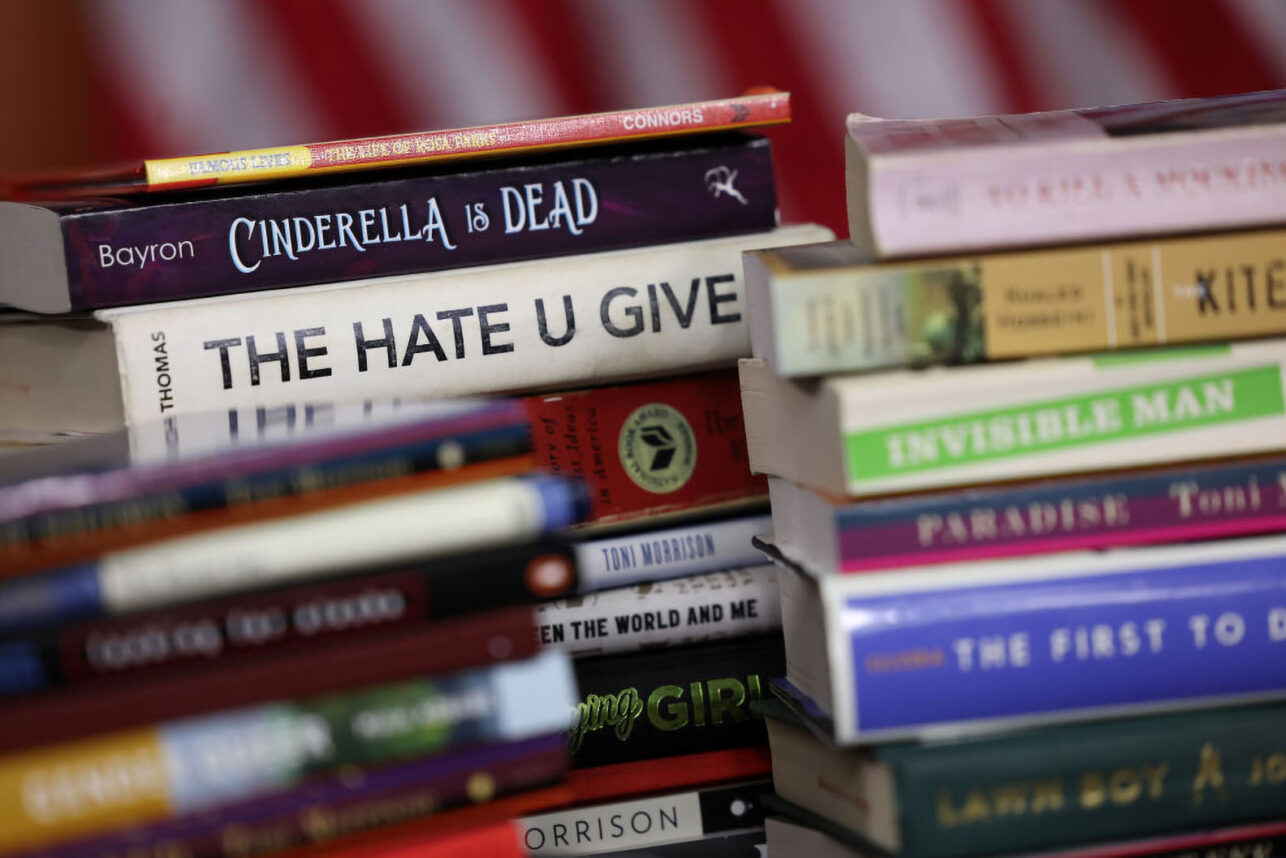

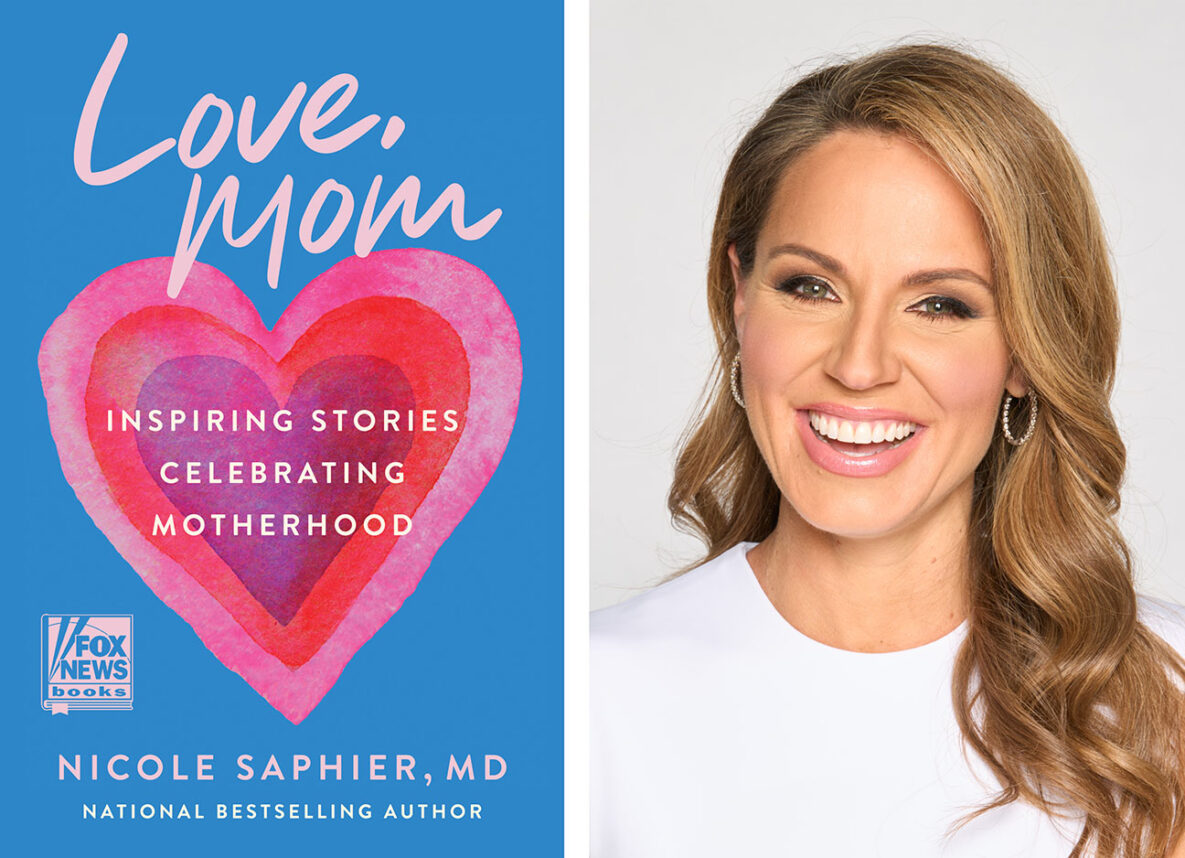


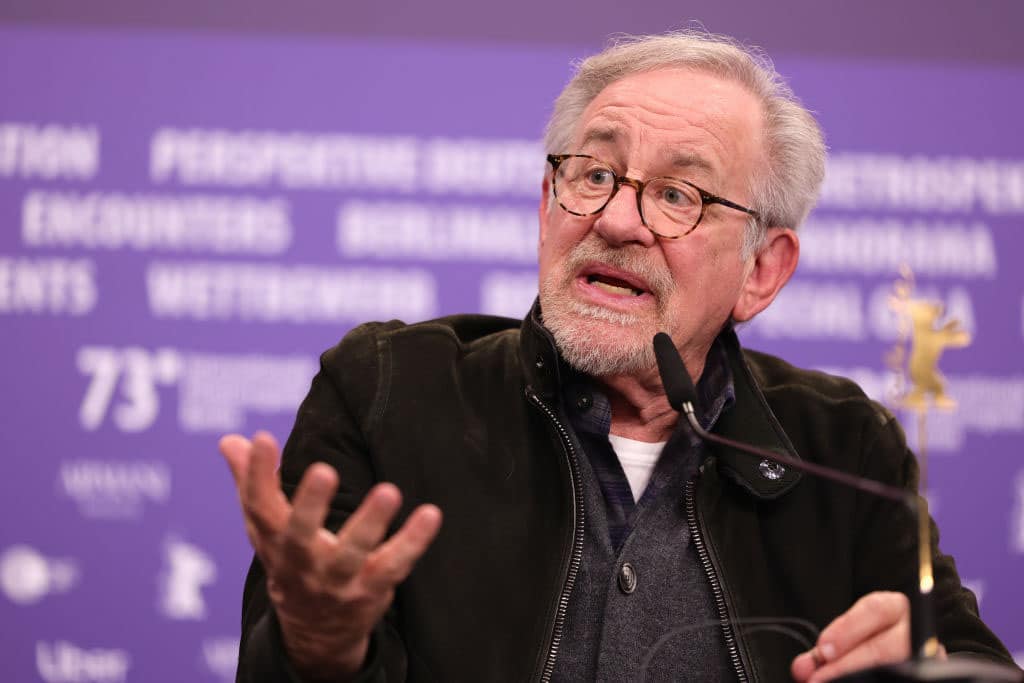




 More news and opinions than at a Shabbat dinner, right in your inbox.
More news and opinions than at a Shabbat dinner, right in your inbox.